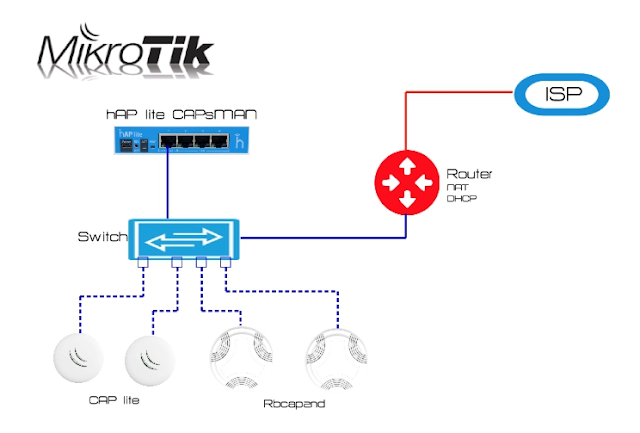Juniper SRX Routing Instances Configuration and Importing Routes to and from virtual routers

Our goal is to configure routing instances on all devices and provide routing between all instances with ospf protocol. Configure routing instances on SRX1: We will be using a tagged interface ge-0/0/1 where vlan 10 is for vr10.10 routing instance and vlan 20 is for vr20.20: set interfaces ge-0/0/1 vlan-tagging set interfaces ge-0/0/1 unit 10 vlan-id 10 set interfaces ge-0/0/1 unit 10 family inet address 172.16.10.1/24 set interfaces ge-0/0/1 unit 20 vlan-id 20 set interfaces ge-0/0/1 unit 20 family inet address 172.16.20.1/24 Now create routing instances and assign interfaces to them: set routing-instances vr10.10 instance-type virtual-router set routing-instances vr10.10 interface ge-0/0/1.10 set routing-instances vr20.20 instance-type virtual-router set routing-instances vr20.20 interface ge-0/0/1.20 Configure rib-groups to import routes from one routing instance to another (Another alternative is to configure policy-options for importing): set routing-instances vr10.10 routing-opti...